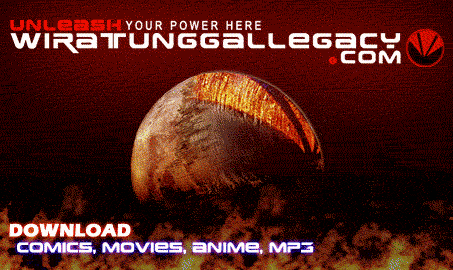1.4.1 Impact of ICT on Society
1.4.1.1 Locate information from various sources
Informations or study materials are available offline and online. We can search for the information that we want in books, journals, articles or other resource materials found in the library and the Internet. A list of all the books, journals and electronic materials are available from the library. We can use the online databases to find the most useful materials for our study.
1.4.1.2 Describe the impact of ICT on society
The computer has change the society today as much as industrial revolution changed society in 18th and 19th century. People interacts directly with computer in education, finance, government, health care, science, publishing, tourism, and industry.
Computers help them to do their work faster and more efficient by using the software application that consist of special program for specific task.
Education
Today, computers are used in schools, colleges and universities to promote better education. Students use software packages to complete their assignments. Educators use the computer-based training and web-based training as replacements for lecture presentation.
Computers for Higher Education
Open Distance Learning (ODL) or online learning can be implemented as computers are the main medium in delivering the knowledge from one location to the other locations. This type of learning consists of online forum, discussion, quizzes, test questions and many more. The example of the Open Distance Learning institution is the Open University of Malaysia.
Business
People use finance or accounting software to balance check books, pay bills, track personal income and expenses, manage investments and evaluate their financial plans. Accounting software helps companies to record and report their financial transactions.
Computers in Banking
In the banking sector, many financial institutions offer online banking. People can access their financial records from anywhere in the world. One example of online banking is Maybank2u. Most of the packages on banking offer a variety of online services which requires access to the web. For example we can track our investment online, compare insurance rates and do online banking.
Industry
By using the CAM system, computers record actual labour, material, machine and computer time used to manufacture a particular product. Computers process this data and automatically update inventory, production, payroll and accounting records on the company’s network.
Examples of companies using this system are Proton and Perodua.
Graphics and Multimedia
Computers are crucial in publishing especially in the process of making works available to the public. These works include magazines, books, newspapers, music and film production. Special software applications are used to assist graphic designers to develop graphics, texts, photographs and composing songs.
Communication
A government provides society with direction by making and administering policies. Most government offices or agencies have websites in order to provide citizens with up-to-date or latest information. Examples of software applications used for communication include e-mail, web browsers, newsgroups, instant messaging and video conferencing. We can access government websites to:
- check information on taxes (www.hasil.org.my)
- pay parking tickets and check summons (www.jpj.gov.my)
- register online for IPTA/IPTS application (www.moe.gov.my)
- Computers in Tourism
Today, people will go online to get all related information about traveling. They can visit websites to get information on destinations, prices, hotels, flights and car rentals. They can also purchase ticket online, all payments can be made by using credit card.
Computers in the Healthcare
In the medical field, computers are very important in running the operations. Medical staffs use computers for various purposes, namely: • maintaining patient records monitoring patients’ vital sign assisting doctors, nurses and technicians with medical tests by using computer and computerised devices .
• using medical software to help with researching and diagnosing health conditions.
Furthermore, computers and the internet are important sources for people to get all information on medical, nutrition, fitness and other tips from several available websites. The latest development in the medical field is telemedicine which help professional to conduct live conference in separate locations around the globe.
Science
In the scientific world, computers are used in all fields of science from biology to astronomy to meteorology and others. These are things that can be done by computers, namely:
- collecting, analyzing and modelling data
- serving as medium of communication with colleagues around the world
- contributing to new inventions or breakthrough in surgery, medicine and treatment
- imitating functions of the central nervous system, retina of the eye and others by tiny computers
- allowing a deaf person to listen through cochlear implant
1.4.1.3 Present results in a clear, concise manner.
A good presentation should contain three well-defined sections, they are:
1. Introduction
- is at the beginning of the research
- includes the objectives of the research
- provides a clear statement on why the study was undertaken
- includes the limitations/assumptions and analytical techniques
2. Content
- consists of facts or arguments related to subject matter
- can be presented in an argument format or just as an overview
3. Conclusion
- is a review of content (not repetition of content)
- relates to the statement of objectives in the introduction
- should not introduce new issues
- should contain judgment or decision that has been reached
1.4.1.4 Display cooperation in conducting study.
Cooperation in conducting study can be display through delegation of works among team members. Delegation is the ability to assign tasks to others with the authority, responsibility and accountability to finish the tasks. This means it is not enough to just give out orders to people but as a team leader you also need to give specific instructions on what to do. Tell your team members that they are responsible for the task given to them and explain to them what would happen to the project if they failed to finish the task.